1. 1. first you must have SE PC Suite for smartphone installed and its corresponding phone drivers.
2. check the organizer version of your phone.
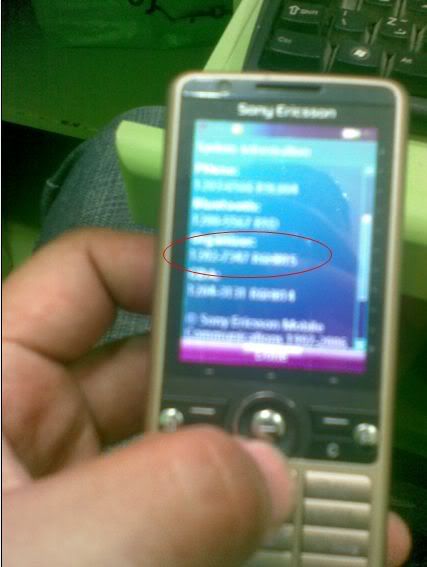
mine is 1202-7347-R6H815
3. go to this site..and look for your organizer version..like the one below and click download now.
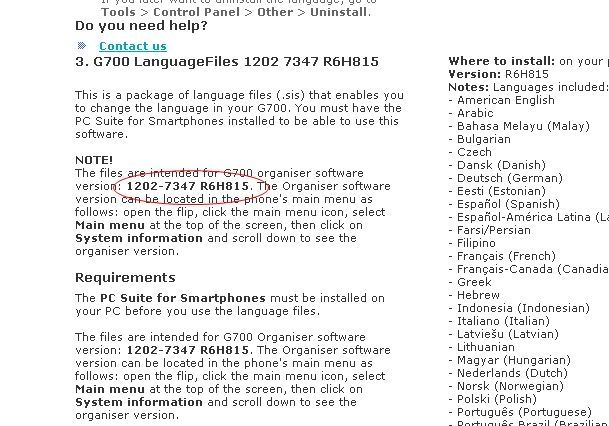
4.open SE PC Suite for smartphone and make sure phone is connected (install drivers if necessary..driver can be found at /program files/sony ericsson/sony ericsson symbian 9 drivers) and click application installer.

5. browse for language that you want to install/add.
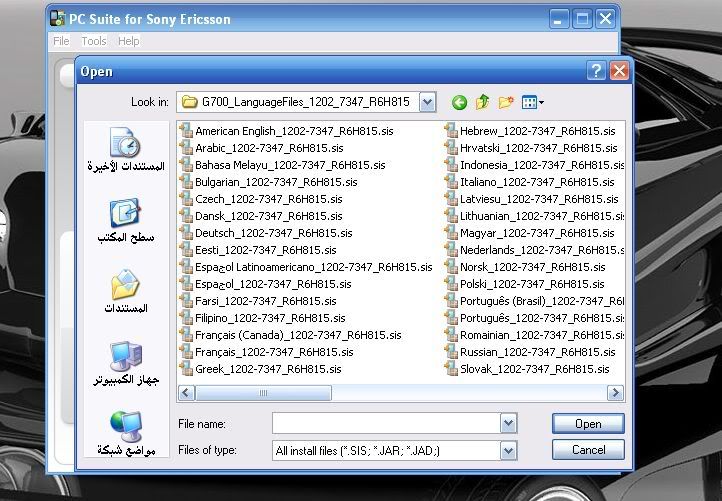
6. when you reach this point...
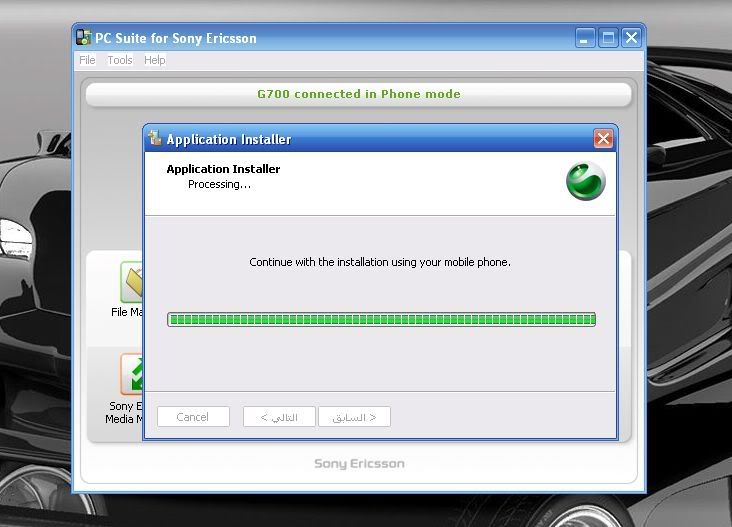
click install on your mobile and wait for it to finish as indicated on your pc.
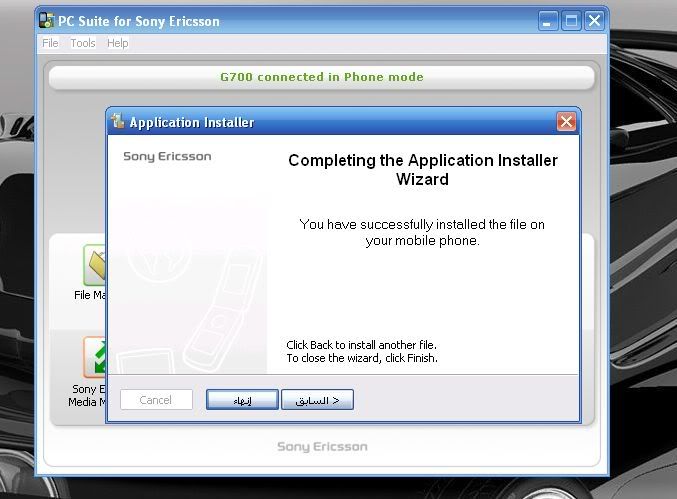
7. this is the screenshot of finished product..
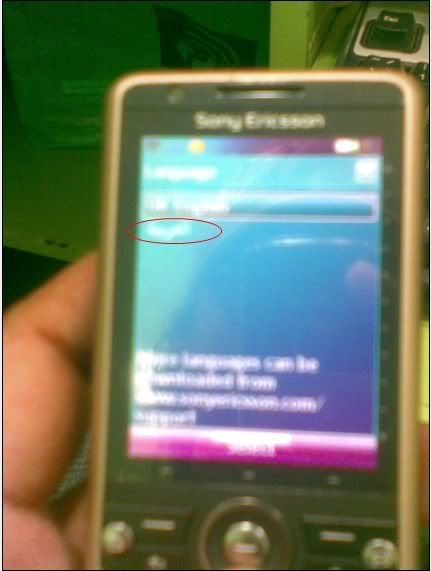
DONE...
I need G700 language files, German or Croatian. Please.
ReplyDelete