The Dev-Team released an update on its jailbreak tool redsn0w. Now on rc14, it now includes the untether jailbreak fix for iphone 4. This tool now can untether-jailbreak all iOS devices on firmware 4.3.2 except for ipad2.
below is the details of the update as taken from the Dev-team site.
you can download redsn0w rc14 here:
windows
OSX
source
Wednesday, April 20, 2011
Tuesday, April 19, 2011
redsn0w 0.9.6rc13 for 4.3.2 iOS untethered jailbreak now out!!!!
The Dev-Team has just released a new version of redsn0w. This new version (redsn0w 0.9.6rc13) will untether-jailbreak the new iOS 4.3.2 firmware recently released by Apple. These version still includes the same hole used by @ionic for his 4.3.1 untether jailbreak.
These version will work on all iOS devices with 4.3.2 firmware except for the ipad2 and iphone 4.
see screenshot below as taken from Dev-Team website.
full credits to @ion1c for the untether jailbrea and the Dev-Team for the redsn0w tool.
source
happy jailbreaking..
These version will work on all iOS devices with 4.3.2 firmware except for the ipad2 and iphone 4.
see screenshot below as taken from Dev-Team website.
full credits to @ion1c for the untether jailbrea and the Dev-Team for the redsn0w tool.
source
happy jailbreaking..
Sunday, April 10, 2011
How to update sony ericsson xperia x10i using SE PC companion..
This is the procedure on how to update your sony ericsson xperia x10i to 2.1 using the sony ericsson pc companion.
1. Connect your phone to your PC.
2. On your mobile you will be presented with three options as seen below.
If you have not yet installed the PC companion just select "Install PC companion" and the PC companion will be installed on your pc, otherwise choose "Connect your Phone"
3. Once your phone is connected. The PC companion will detect that your phone needs an update as seen by the image below. Then press update.
4. Click Next
5. Put a check on the check box and click next.
6. When you reach the stage below, disconnect your phone, power off your mobile, hold down the back button then connect your mobile to the PC, as instructed by the PC companion.
7. At this stage, if it will download the file from the internet and after it is finished downloading it will automatically update your mobile. It is important that you does not disconnect the mobile during these stage.
8. Wait till finish.
below is the mobile after update.
1. Connect your phone to your PC.
2. On your mobile you will be presented with three options as seen below.
If you have not yet installed the PC companion just select "Install PC companion" and the PC companion will be installed on your pc, otherwise choose "Connect your Phone"
3. Once your phone is connected. The PC companion will detect that your phone needs an update as seen by the image below. Then press update.
4. Click Next
5. Put a check on the check box and click next.
6. When you reach the stage below, disconnect your phone, power off your mobile, hold down the back button then connect your mobile to the PC, as instructed by the PC companion.
7. At this stage, if it will download the file from the internet and after it is finished downloading it will automatically update your mobile. It is important that you does not disconnect the mobile during these stage.
8. Wait till finish.
below is the mobile after update.
ultrasn0w 1.2.1 for iOS 4.3.1 now released...
Dev-Team has now released ultrasn0w 1.2.1. This release is a compatibility fix for iOS 4.3.1. This version supports the basebands (01.59.00; 04.26.08; 05.11.07; 05.12.01 ; 05.13.04 and 06.15.00) that are supported by the previous version of ultrasn0w.
See details below as per the Dev-Team website.
source
See details below as per the Dev-Team website.
"Update #2:
We’ve pushed out the 4.3.1 compatibility fix for ultrasn0w in Cydia — it’s now at version 1.2.1. If you’re not already at 4.3.1 and you need the unlock, please be sure you understand how to get to 4.3.1 using a custom IPSW that doesn’t update your baseband. There are lots of guides for this (like at iClarified.com).
This isn’t a new unlock! It’s to allow those who are already using ultrasn0w to use FW 4.3.1. It also fixes the signal bar issue for those who aren’t using the unlock but retain an older baseband intentionally.
AFTER INSTALLING ULTRASN0W 1.2.1, PLEASE REBOOT YOUR iPHONE using the normal “slide to power off” swipe. T-Mobile users in the USA also should disable 3G mode in Settings->General->Network.
A big thanks to @sbingner and @ronaldsb for helping with the testing of this update!"
source
Saturday, April 9, 2011
redsn0w rc12 released....
Thursday, April 7, 2011
redsn0w update released..redsn0w rc11
Dev-Team just recently released an update of redsn0w. Now on release rc11, it fixes issues such as enabled too many Settings options.Also, an added option to enable boot animation is also added.
below is the details of its release as given by the Dev-Team
source here.
Download redsn0w rc11 here.
OS X redsn0w
Windows redsn0w
below is the details of its release as given by the Dev-Team
Update #1:
Those running redsn0w may have noticed we enabled too many Settings options in some versions of the jailbreak (for instance, what you want your side switch to do, even if you have no side switch because you’re not using an iPad). Release rc10 of redsn0w corrects that (you can just run it over your existing jailbreak…be sure to de-select Cydia to avoid package conflicts).
Along the way, we’ve also added the option to enable boot animations…these animations can be installed via Cydia, but be sure to select which animation to use via the Settings->Bootlogo setting after you’ve downloaded an animation (and again, you can just run rc10 rc11 over your existing jailbreak…be sure to de-select Cydia to avoid package conflicts).
(The boot animation we tested against was “Android Boot Logo”. It correctly installs all the dependencies needed to run the animation at each boot).
redsn0w 0.9.6rc10:
redsn0w_0.9.6rc11: (rc11 makes the boot animation a bit more robust across all devices)
source here.
Download redsn0w rc11 here.
OS X redsn0w
Windows redsn0w
Tuesday, April 5, 2011
IPAD 4.3.1 Jailbreak via Redsn0w RC9
In my entry here, I informed you about the latest redsn0w release of the Dev-Team for the untethered jailbreak for the 4.3.1 iOS devices.
Now we will try to jailbreak a 4.3.1 ipad.
Below are the screenshots and the procedures.
1. Open redsn0w RC9 and click on browse.
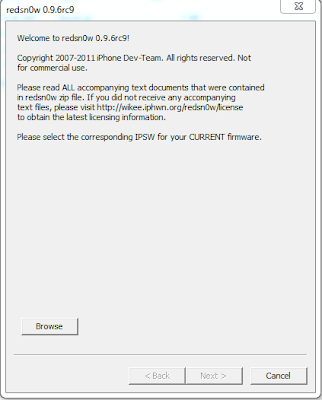
2. Choose iPad 4.3.1 and click open.
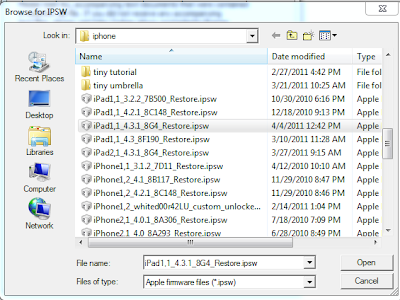
3. Wait until redsn0w shows "IPSW successfully indentified", then press NEXT.
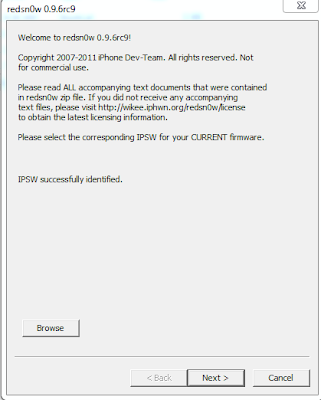
4. Click NEXT, make sure Install Cydia is checked.
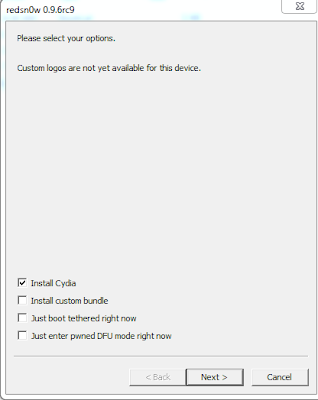
5. Turn OFF your iPad and connect to computer, then Press NEXT.
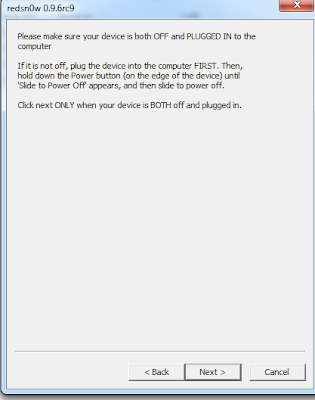
6. On this stage, follow the on-screen instruction by redsn0w to put your iPad in DFU mode, then press NEXT.
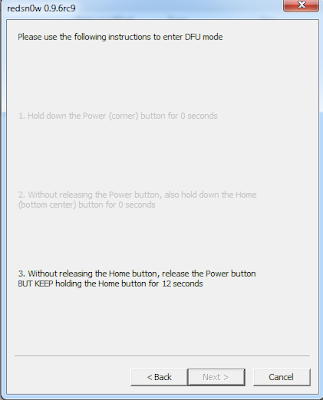
7. Wait till finished.
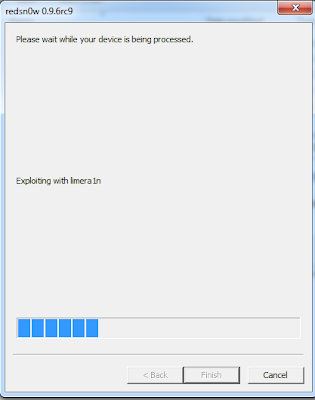
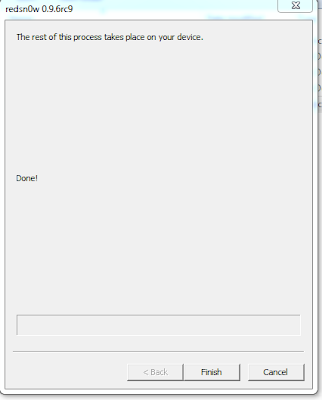
below is the iPad with cydia on screen..

below is the version

below is the iPad during jailbreaking process..

Full credits to the DEV-Team for the updated redsn0w.
btw the hand belongs to khen (lol), thanks khen for the "hands-on" assistance....
Now we will try to jailbreak a 4.3.1 ipad.
Below are the screenshots and the procedures.
1. Open redsn0w RC9 and click on browse.
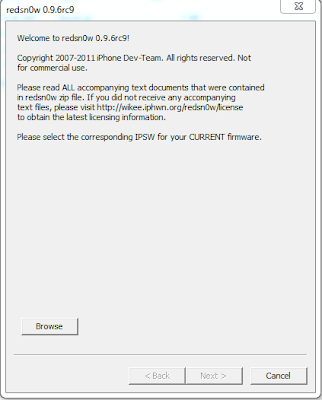
2. Choose iPad 4.3.1 and click open.
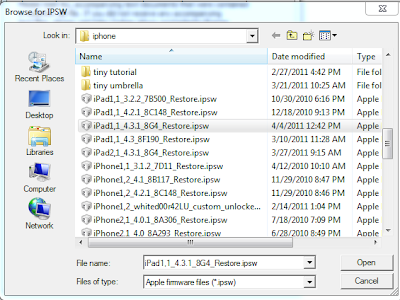
3. Wait until redsn0w shows "IPSW successfully indentified", then press NEXT.
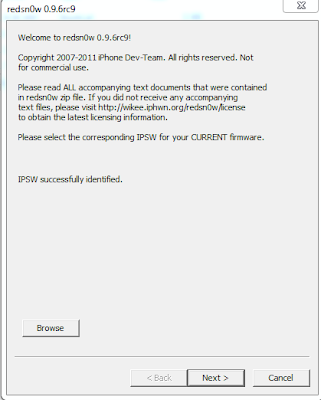
4. Click NEXT, make sure Install Cydia is checked.
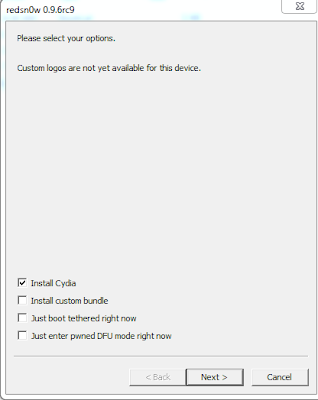
5. Turn OFF your iPad and connect to computer, then Press NEXT.
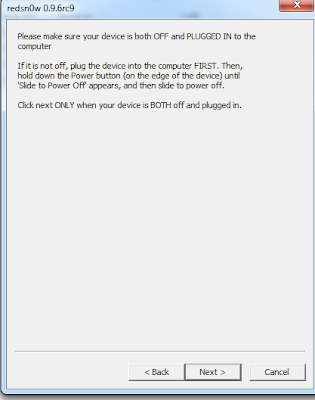
6. On this stage, follow the on-screen instruction by redsn0w to put your iPad in DFU mode, then press NEXT.
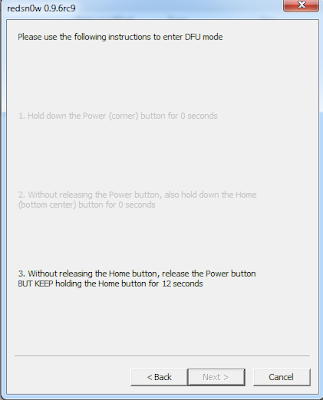
7. Wait till finished.
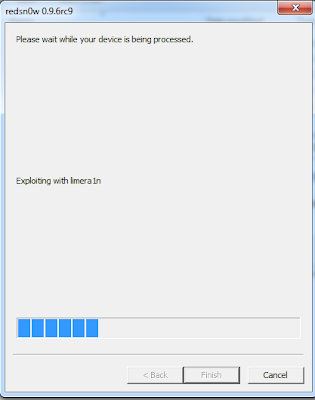
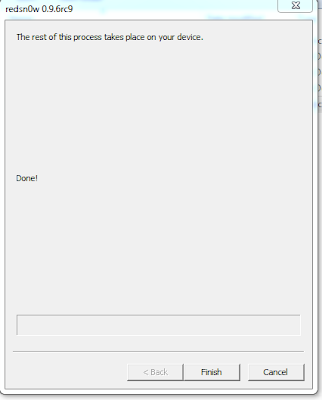
below is the iPad with cydia on screen..

below is the version

below is the iPad during jailbreaking process..

Full credits to the DEV-Team for the updated redsn0w.
btw the hand belongs to khen (lol), thanks khen for the "hands-on" assistance....
Monday, April 4, 2011
sn0wbreeze 2.5 for 4.3.1 released!!!
Just minutes ago @iH8sn0w released sn0wbreeze 2.5 for 4.3.1 iOS devices.
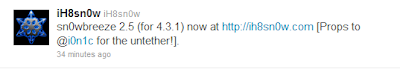
This latest version of sn0wbreeze incorporates the latest untethered jailbreak released by the Dev-Team.
You can download the latest version of sn0wbreeze at http://ih8sn0w.com.
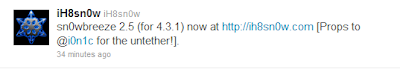
This latest version of sn0wbreeze incorporates the latest untethered jailbreak released by the Dev-Team.
You can download the latest version of sn0wbreeze at http://ih8sn0w.com.
UNTETHERED JAILBREAK for 4.3.1 released!!!!
The Dev-Team have just recently released the untethered jailbreak for 4.3.1 iOS devices. The 4.3.1 iOS version is the latest firmware released by Apple.
This release of untethered jailbreak by the Dev-Team is the one the jailbreak community have been waiting for since previous jailbreaks for the 4.3.1 iOS are tethered.
below are the details and the accompanying warning by the Dev-Team for the untethered jailbreak....
For those who are previously jailbroken (tethered), you can run the untethered jailbreak over your previously tethered jailbroken device.

For the step by step instruction on how to jailbreak your device see http://bit.ly/g1bHEk.
Dev-Team web site for the source.
Note to the users:Do this at your own risk.
NOte to the jailbreakers and unlockers: YOu already know the risks. lol..
HAPPY JAILBREAKING....
This release of untethered jailbreak by the Dev-Team is the one the jailbreak community have been waiting for since previous jailbreaks for the 4.3.1 iOS are tethered.
below are the details and the accompanying warning by the Dev-Team for the untethered jailbreak....
WARNING WARNING — ultrasn0w users don’t update yet! See a few paragraphs down!
The 4.3.1 untether exploit comes courtesy of Stefan Esser (@i0n1c on twitter), a security researcher based in Germany. Stefan has a long history of vulnerability research, and ironically his first contribution to the iPhone jailbreak community was improved security — last year he beat Apple to the punch and implemented ASLR for jailbroken iPhones with his “antid0te” framework. We’re happy to see that Stefan then turned his iPhone attention over to an untethered jailbreak exploit!
The 4.3.1 untether works on all devices that actually support 4.3.1 except for the iPad2:
iPhone3GS
iPhone4 (GSM)
iPod touch 3G
iPod touch 4G
iPad1
AppleTV 2G (PwnageTool only for now)
The reason the untether won’t work as-is on the iPad2 is that it requires a bootrom or iBoot-level exploit to install, and the iPad2 is not susceptible to either the limera1n or SHAtter bootrom exploits.
WARNING WARNING — ultrasn0w users don’t update yet! We need to first release an update to ultrasn0w that fixes some incompatibilities when FW 4.3.1 is used on the older basebands supported by ultrasn0w. And remember once we do fix ultrasn0w for 4.3.1 (we’ll announce it here and on twitter), you must only get there via a custom IPSW from PwnageTool, Sn0wbreeze or xpwn! Don’t ever try to restore or update to a stock IPSW, or you’ll lose the unlock!
For everyone else, redsn0w is the easier program to use (and redsn0w runs on both Mac and Windows). Please check out places like iClarified for some excellent guides on how to use both PwnageTool and redsn0w.
For those who are previously jailbroken (tethered), you can run the untethered jailbreak over your previously tethered jailbroken device.

For the step by step instruction on how to jailbreak your device see http://bit.ly/g1bHEk.
Dev-Team web site for the source.
Note to the users:Do this at your own risk.
NOte to the jailbreakers and unlockers: YOu already know the risks. lol..
HAPPY JAILBREAKING....
Subscribe to:
Comments (Atom)












