2. download and install 8520 software found here.
3. after installing both, go to c:/My Program files/Common files/Research in Motion/Apploader and delete vendor.xml.
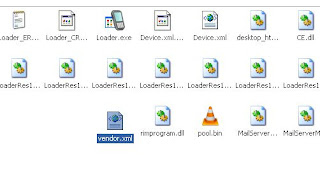
4. double click on loader.exe
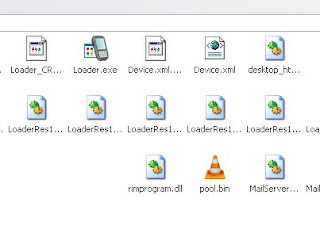
5. then just follow the ff images..
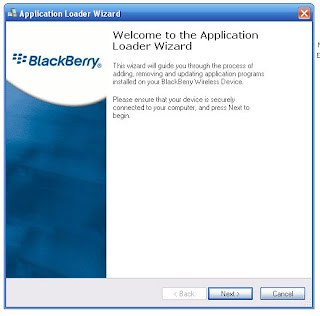
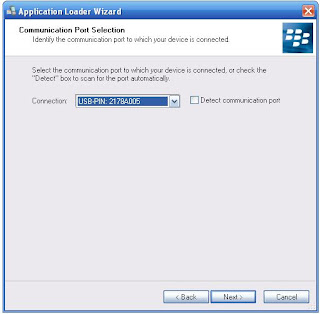
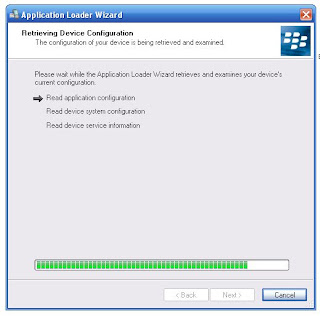
5. select the language you want..in my case arabic.
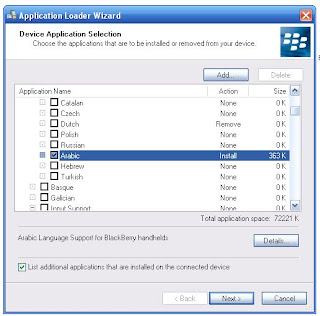
6. Click on finish..
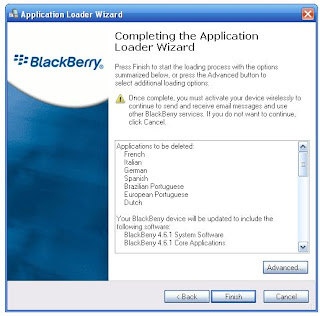
7. then wait for the program to finish..
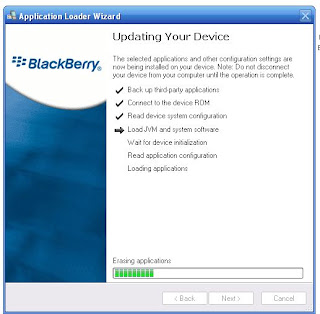
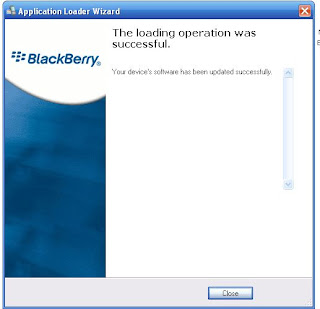
8. here is the finished product.

Thanks soooo much U R A Star
ReplyDeletereally thank you !
ReplyDeletedoes this really work ?
ReplyDelete