files needed..
1.optiflash (download here)
2.Flash file (download here).
3.usb drivers (download Samsung New PC Studio from samsung website for the drivers).
Procedure:
1. put your phone in Download Mode (Press * + # + Power On) and connect to PC. (take note of the com port in Device Manager)
your screen should look like this..

2. Open Optiflash.
3. In Specify Hardware Platform..Choose Customer T:Nox(Intel Sibley 1024/256,USB.
4. In Code: choose the .s3 flash file.
5. In CSC: choose the .csc flash file.
6. In Flash Option: Select Code Binary and CSC Binary
7. In Com Port: choose the same com port as in the Device Manager.
8. Check "Erase all Unused Regions".
9. Click Flash.
flashing screenshot..
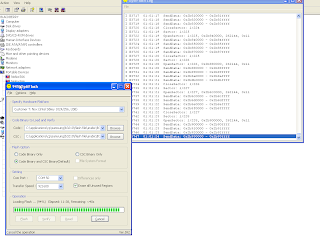
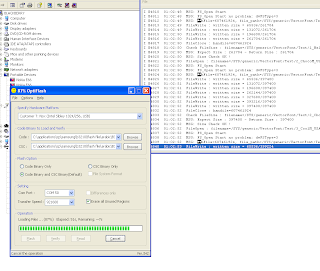
10. Wait till finish.
finished flashing screenshot..
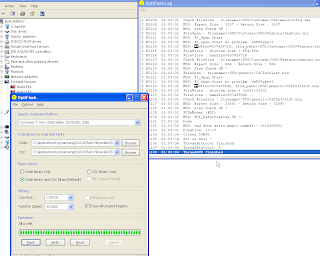
this is the finished product.
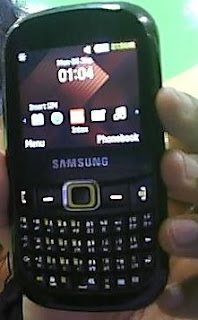
credits to http://www.samsungfirmwareworld.com/ for the flash file and the flasher.